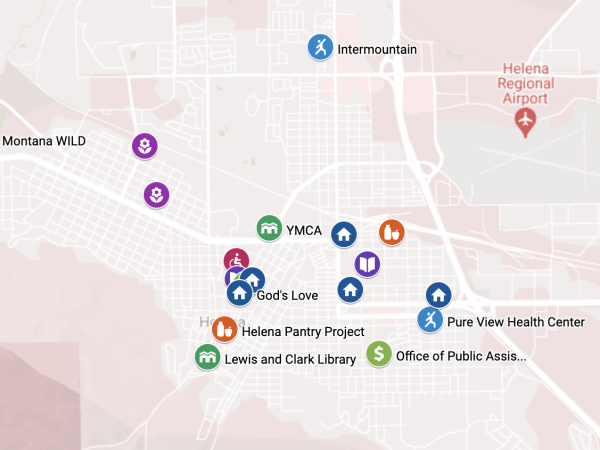
What is Community Resource Mapping?
Community Resource Mapping shows the resources available in an area and helps highlight your Center for Independent Living (CIL) as a valuable resource hub for rural communities and organizational partners.
Scroll down to learn about resource mapping and how CILs have used this helpful tool. If you’re ready to dive in, we’ve created a short tutorial on how to make your own map using Google My Maps*.
*Note: Google My Maps is different than just Google Maps. These instructions are specifically for using Google My Maps, which is FREE but requires a Google account.

Why Make a Community Resource Map?
Creating a Community Resource Map takes some time and effort, but CIL partners who invested time and energy upfront found it beneficial because:
- Knowing what resources are available in a community and where they are located is key for “Information and Referral,” one of the five core services of CILs.
- Mapping local services is a way to enhance your own expertise and share more accurate information with consumers.
- Maps can be added to websites and social media, making the information easier to access.
More Ñý¼§Ö±²¥ Resource Mapping
-
Community Resource Maps are dynamic and should be regularly updated and shared. While it can be difficult to find time for this, CIL partners found that keeping maps current saved time in other areas of their work. They offered tips and tricks to make map maintenance easier, such as:
- Update your map and resource lists quarterly.
- Get staff involved by having them gather new resources, contacts, and information.
- Appoint a staff member as a “map expert.” This should be someone who wants to learn more about resource mapping. Give them time to explore the mapping tool. This helps CIL staff discover useful features and improve the map through trial and error.
- Ask local map experts for help, like those from colleges and universities, public health groups, or city/county governments. Mapping can be tough, but local experts can offer helpful guidance as you build and maintain your Community Resource Map!
“Playing with the spreadsheets… Grabbing it and moving it and updating it as needed, has been really helpful. I found where you can copy and paste your CILs office location… mostly it was from trial and error and playing around with it.”
- Maria, The Independence Center, CO
-
CIL partners shared that creating and maintaining their Community Resource Maps gave their center and staff:
- A better understanding of local service providers.
- Opportunities to improve existing services and reduce overlapping services.
- A "clean slate" to develop strategies and processes for managing resources.
- An up-to-date resource map that improved their “Information and Referral” program.
- Valuable data from the mapping process to help with grant applications, advocating with policymakers, and creating community connections.
"We're able to map out, so we're saving time, gas money, and being efficient in how we serve our individuals."
-
CIL partners found other uses for Community Resource Mapping, such as:
- Creating additional maps to support specific projects and programs.
- Recording locations where consumers requested ramp installations.
- Making rural home visits easier by mapping consumers’ locations, meeting dates, and other needs.
- Enhancing access to community activities by adding events like fairs and peer support meetings.
“We are currently working on a map to help us be more efficient in mapping our territories for service facilitation, so that we're spending less time on the road… We put in information, including the next visit date, so that we can look at who's out there. What's the closest date? Can we bring them together?”
- Brenda, dRC
-
One CIL partner shared that making their Community Resource Map was a valuable process. As they reached out to community organizations, their staff discovered:
- Networks or organizations with little online presence.
- Previously unknown community services.
- Exchanging referral lists with other organizations helped enhance the quality and detail of the maps.
“So, we reached out to community organizations and said ‘Hey. Do you want to be added to the map?’ They would say, ‘Yeah, please put our information on there,’ then that would lead to a conversation where they would ask more about what we did, and then we would get more referrals.”
- Maria, The Independence Center, CO
Resources
These resources can quickly help you become a resident map expert at your organization!
Technical Assistance
Do you still need help creating your own Google My Map? Please contact lillie.greiman@mso.umt.edu
We Want to Hear from You!
Have you used this tutorial to create a Google My Map? Please tell us about your map and your thoughts on the process!
